Key Fob Devices
Disclaimer: AmiLoop, AmiiboLink, and Omllbo support is UNOFFICIAL
While there is minimal risk, third-party applications may damage your device. We take no responsibility for any damage.
TagMo (version 4.0.4+) supports using key fob devices. This allows you to use a single tag device to store up to 26 different amiibo.
Only a key fob device is needed for use with TagMo. No additional hardware / software is required.
This section will only cover features special to the key fob hardware. If you run into any difficulties, please include a Logcat.
Selection Mode Info
- Automatic
- Automatic allows adding a single character to the device.
- A new serial number will be generated each time the device is scanned.
- Adding a new character will replace the existing character.
- Sequential
- Sequential allows adding 26 different characters to the device.
- A single random serial number is assigned to all characters.
- The next character is loaded each time the button is pressed.
- New chracters are added to the end of the list until 26 characters exist.
- Once 26 characters exist, each new character will overwrite the oldest.
- Manual
- Manual allows adding a single character to the device.
- A new serial number will be generated each time the button is pressed.
- Adding a new character will replace the existing character.
Device Initial Setup
- Click the menu (3 lines) icon in the top left of the title bar
- Click Bluetooth Connect from the new menu that appears
- OPTIONAL: Press the button to wake the device
- Follow the prompts to connect to the Bluetooth device
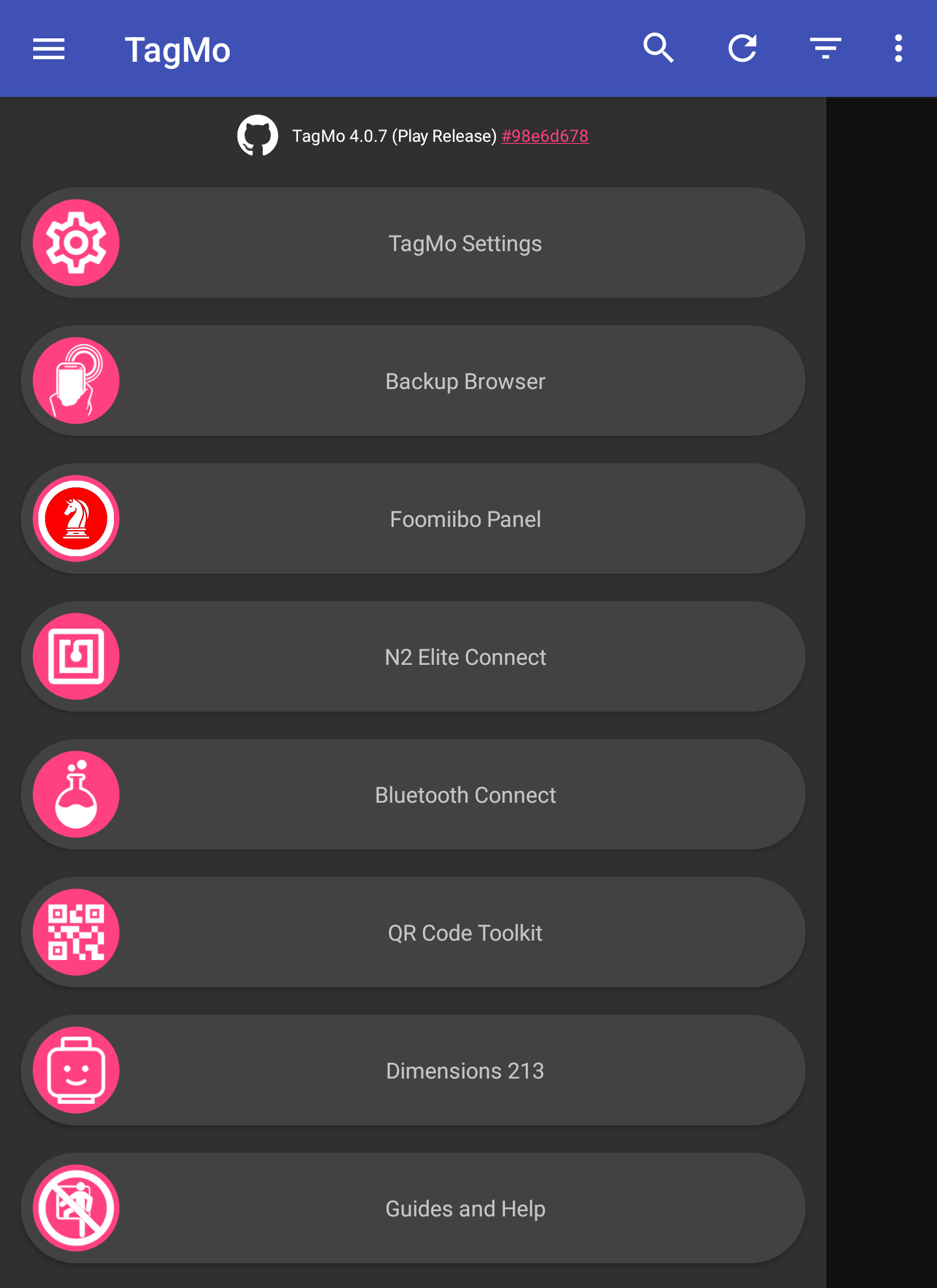
Set selection mode
- Connect the Bluetooth device to TagMo
- Click the dropdown to select a new mode
Add a new character
- Connect the Bluetooth device to TagMo
- Click on "Upload binary to GATT device"
- Select the desired amiibo from the list
Factory reset device
- Connect the Bluetooth device to TagMo
- Click on "Factory Reset Current Device"
Write multiple tags
- Note: Only available in sequential mode
- Connect the Bluetooth device to TagMo
- OPTIONAL: Select a slot count with picker
- Click on "Write X slots to [DEVICE]"
- Select the desired amiibo from the list
- Click a second time to remove from list
- Wait for writing to finish (may take a while)