Bluup Labs Device
Disclaimer: Bluup Labs device support is UNOFFICIAL
While there is minimal risk, third-party applications may damage your device. We take no responsibility for any damage.
TagMo (version 2.7.5+) supports using Bluup devices. This allows you to use a single tag device to store up to 85 different amiibo.
Only a Bluup device is needed for use with TagMo. No additional hardware / software is required.
This section will only cover features special to the Bluup Flask hardware. If you run into any difficulties, please include a Logcat.
Device Initial Setup
- Click the menu (3 lines) icon in the top left of the title bar
- Click Bluetooth Connect from the new menu that appears
- Follow the prompts to connect to the Bluetooth device
- Pull up the bottom bar for general hardware / device options
- Select a single bank for individual amiibo and bank options
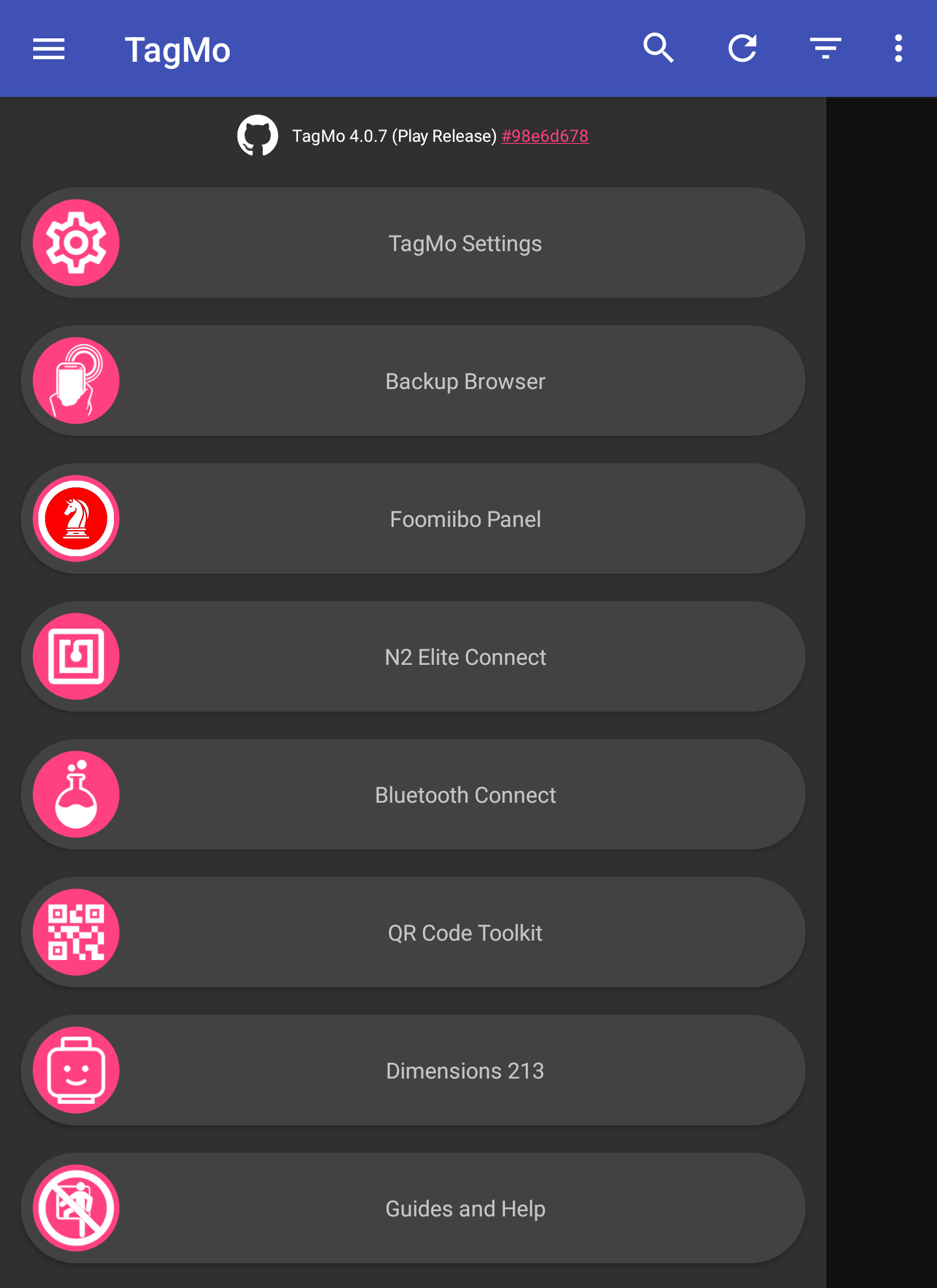
Selecting an Active Slot
- Connect the Bluup Labs device to TagMo
- Select the slot to become active
- Click the activate button on the amiibo preview
Adding a tag to a Slot
- Connect the Bluup Labs device to TagMo
- Slide up the bottom menu to show options
- Click on "Upload binary to GATT device"
- Select the desired amiibo from the list
Wiping a tag from a Slot
- Connect the Bluup Labs device to TagMo
- Select the slot to wipe
- Click the delete button on the amiibo preview
Writing tag(s) to X Slots
- Connect the Bluup Labs device to TagMo
- Slide up the bottom menu to show options
- OPTIONAL: Select a slot count with picker
- Click on "Write X slots to [DEVICE]"
- Select the desired amiibo from the list
- Click a second time to remove from list
- Wait for writing to finish (may take a while)